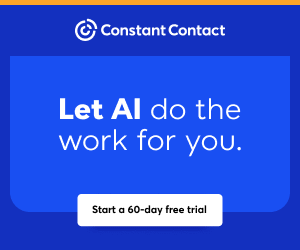You are viewing our site as an Agent, Switch Your View:
Agent | Broker Reset Filters to Default Back to List4 Ways to Improve Your Cybersecurity
December 19 2023
 Cybersecurity is essential because cybercrime is on the rise. Last year was a record year for phishing: 4.7 million attacks, according to the APWG Phishing Activity Trends Report.
Cybersecurity is essential because cybercrime is on the rise. Last year was a record year for phishing: 4.7 million attacks, according to the APWG Phishing Activity Trends Report.
And with the alarming surge in ransomware attacks, such as the one that left one of the largest multiple listing service technology providers in disarray for weeks, the need for more robust digital safety measures is critical.
So, we continue to emphasize the critical importance of implementing proactive cybersecurity measures to safeguard your data and systems.
Whether you're a tech-savvy agent or a novice, these four strategies can significantly enhance your cybersecurity:
Enable Automatic Updates and Keep Your Software Current
Automatic updates provide a hassle-free way to ensure that all your software, including your antivirus or other security software, is always running the most current version.
Why? Because updates often include patches for any known vulnerabilities, and that reduces your risk of being impacted by a cyberattack. Regular updates mean fewer vulnerabilities, as outdated software is an easy target for hackers.
For example, in early 2021, a state-sponsored group from China, known as "Hafnium," exploited multiple zero-day vulnerabilities in Microsoft Exchange servers. These attacks allowed access to email accounts, installing additional malware to ensure long-term presence in the victims' systems.
You help establish a formidable barrier against cyber threats by enabling automatic updates. Moreover, you are limiting the risks of a data breach, which helps protect the hard-earned trust your clients have in you.
Adopt Two-Factor or Multifactor Authentication
What are authentications, and why are they important to you? According to IS Decisions, Two-Factor Authentication is a type of multifactor proof to prove your identity to access your accounts that uses two distinct authentication factors. These must be two different categories of authentication, such as knowledge and possession.
Multifactor Authentication, or MFA, is a security enhancement that requires a user to submit two or more items of proof (factors) for system access. Authentication factors can include another piece of information like a password, something the user possesses such as a keycard, or a biometric like their fingerprint or face.
Adding an extra layer of security makes it significantly harder for unauthorized access. Even if a hacker gets your password, they are unlikely to get past the second authentication factor, stopping them in their tracks.
For example, imagine what could happen if your email were hacked, exposing sensitive client data. Using one of these authentication methods significantly reduces the chances of this happening.
And while these added steps might seem cumbersome, the heightened security is a small price to pay to safeguard your and your client's data and secure their trust.
When in Doubt, Don't Click
While it's hard to imagine living without the internet, the web remains a hotbed for malicious actors ready to exploit the uninformed. Simple acts like surfing the web or opening emails can pose significant risks, so taking precautions is vital.
Among the most prevalent nefarious tactics is phishing. In simple terms, phishing is a form of cyberattack where individuals are tricked into providing sensitive information, such as passwords, credit card numbers, or personal information, under the guise of a trustworthy entity.
In the fourth quarter alone, there were 1.35 million phishing incidents. Attacks against finance and real estate represented more than one in four attacks. Research shows that BEC, or Business Email Compromise, attacks attempted to steal an average of $132,559. That was 41 percent higher than the prior quarter. And Gmail was used in 68% of all attacks.
To safeguard against these threats, always be a skeptic. Before clicking on any link or downloading an attachment, take a moment to ask, "Is this legit?" Were you expecting this email? Does the sender's address look valid? Is the email riddled with generic greetings, spelling, or grammatical mistakes?
Even if you have the slightest doubt about its authenticity, do not click. Instead, reach out directly to the sender using contact information you've sourced independently rather than any contact details provided in the suspicious email.
By verifying first and then trusting, you protect your data and financial assets and uphold the trust your clients place in you. It's the best way to keep your and your clients' data secure.
Back up Every Single Day
Perhaps the most sinister cyber threat is ransomware. Malicious software programs are designed to encrypt your data and hold it hostage. The only way to get it back is to pay a hefty ransom to receive a decryption key.
It's a modern-day heist executed with digital precision. Real estate agents, who typically manage vast volumes of client data, listings, contracts, and other sensitive information, are not always likely to back up their data, making themselves especially vulnerable.
Such an attack could not only freeze your business operations but, most importantly, erode your clients' trust. Today, backing up data at least every day has shifted from a recommended practice to an absolute necessity. Yet, according to Acronis, a data protection software provider, less than 10% of individual users conduct daily backups.
How can you protect yourself from a ransomware attack? Back up all your data daily. That way, you have a secondary source to get you back up and operating quickly.
Fortunately, cloud-based storage has become highly affordable, easily accessible, and one of the most efficient ways to safeguard data. Platforms such as Dropbox, iCloud, and Google Drive are among the most popular for agents. These sites offer expansive storage solutions that are easy to navigate and come with robust security measures.
Automatic syncing ensures that your files are constantly updated without lifting a finger: just set and forget. Plus, accessing data from any device, anytime, anywhere, gives you tremendous flexibility.
For those who prefer more tangible data storage solutions or want an additional layer of backup, portable hard drives are another excellent method for data backup. Most modern operating systems, including iOS with its Time Machine feature and Windows with its Backup utility, allow users to set automated backups.
Once configured, these backups can occur seamlessly in the background without any hassle. Many portable hard drives also come equipped with backup software, further simplifying the process.
The benefits of daily backups cannot be overstated. As cyber threats grow, the importance of shielding your data becomes paramount. Daily backup isn't just about preserving files; it's about ensuring business continuity, safeguarding reputation, and maintaining the trust of your clients. Daily backups can be one of the smartest insurance policies you can adopt.
The Bottom Line
Today, digital tools to protect you and your client's data are as valuable as a handshake. Turning to these four cybersecurity best practices – updating software regularly, enabling 2-factor or Multifactor Authentication, being extra cautious before clicking on any links, and making daily data backup a non-negotiable habit – protects you and your clients.
If you need help with any of these items, connect with a Tech Helpline analyst via chat in our app by calling or emailing us. Helping you to stay safe online is one of the best ways Tech Helpline can help you.
Related Posts
- Fraud Alert! Legit Email or A Scam? 4 Ways to Tell the Difference
- 5 Ways Busy Agents Can Ensure Their Children's Safety in A Digital World
- Is Your Computer Protected from All The Newest Cyber Threats? A Quick Checklist
To view the original article, visit the Tech Helpline blog.