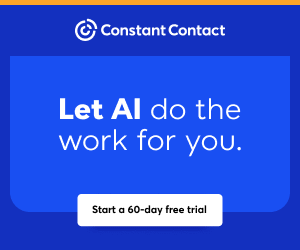You are viewing our site as a Broker, Switch Your View:
Agent | Broker Reset Filters to Default Back to List
Due to the ongoing situation with Covid-19, we are offering 3 months free on the agent monthly membership with coupon code: COVID-19A
UNLIMITED ACCESS
With an RE Technology membership you'll be able to view as many articles as you like, from any device that has a valid web browser.
Purchase AccountNOT INTERESTED?
RE Technology lets you freely read 5 pieces of content a Month. If you don't want to purchase an account then you'll be able to read new content again once next month rolls around. In the meantime feel free to continue looking around at what type of content we do publish, you'll be able sign up at any time if you later decide you want to be a member.
Browse the siteARE YOU ALREADY A MEMBER?
Sign into your accountThe Minimalistic Gmail Cheat Sheet
May 24 2013
 There's a lot of great things about Gmail--it's free, it offers tons of storage, it integrates with Google Chat and other Google services. You can even call someone's phone number without leaving the Gmail interface.
There's a lot of great things about Gmail--it's free, it offers tons of storage, it integrates with Google Chat and other Google services. You can even call someone's phone number without leaving the Gmail interface.
But did also you know that you can navigate Gmail almost entirely without a mouse or trackpad? It's true. Those crafty folks at Google have built in a ton of shortcuts that empower emailer users to work as efficiently as possible.
We recently found a wonderful infographic that provides an overview of Gmail shortcuts, complete with a description of what each shortcut does and an illustration of where these results appear on your screen. Of course, you can always type Shift + ? within Gmail to bring up a list of shortcuts there, but
Looking for more tips and shortcuts to make your online life run more smoothly? Check out the following articles: