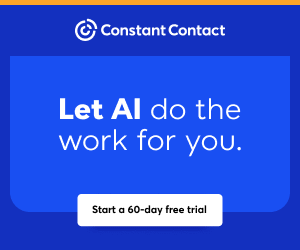You are viewing our site as an Agent, Switch Your View:
Agent | Broker Reset Filters to Default Back to List
Due to the ongoing situation with Covid-19, we are offering 3 months free on the agent monthly membership with coupon code: COVID-19A
UNLIMITED ACCESS
With an RE Technology membership you'll be able to view as many articles as you like, from any device that has a valid web browser.
Purchase AccountNOT INTERESTED?
RE Technology lets you freely read 5 pieces of content a Month. If you don't want to purchase an account then you'll be able to read new content again once next month rolls around. In the meantime feel free to continue looking around at what type of content we do publish, you'll be able sign up at any time if you later decide you want to be a member.
Browse the siteARE YOU ALREADY A MEMBER?
Sign into your accountPhotos too large for upload? Take these simple steps to resize them.
June 09 2014
 Many Realtors® upload photos to their MLS and other real estate web sites. Photos that are taken at a high resolution (high quality) save as large files; sometimes, too large for upload to those web sites. We receive a lot of calls asking for assistance resizing photos when the file size is above the website’s limit. Below are simple steps for both Window and Mac users.
Many Realtors® upload photos to their MLS and other real estate web sites. Photos that are taken at a high resolution (high quality) save as large files; sometimes, too large for upload to those web sites. We receive a lot of calls asking for assistance resizing photos when the file size is above the website’s limit. Below are simple steps for both Window and Mac users.
Windows Solution:
Use the Image Resizer for Windows, courtesy of CodePlex. This utility will allow you to safely and quickly resize your photos. Although designed for windows XP, I have been able to install this program on Windows XP, Windows Vista, Windows 7, and even Windows 8.
Here is how:
1. Go to the URL: https://imageresizer.codeplex.com/
2.Select the “DOWNLOADS” tab.
3. Halfway down the page, you will see a green icon and the words “Image Resizer.” click this Click on that hyperlink to begin downloading the utility.