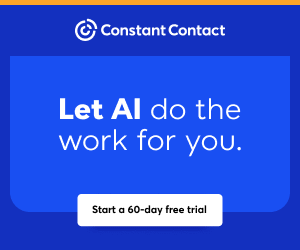You are viewing our site as a Broker, Switch Your View:
Agent | Broker Reset Filters to Default Back to List
Due to the ongoing situation with Covid-19, we are offering 3 months free on the agent monthly membership with coupon code: COVID-19A
UNLIMITED ACCESS
With an RE Technology membership you'll be able to view as many articles as you like, from any device that has a valid web browser.
Purchase AccountNOT INTERESTED?
RE Technology lets you freely read 5 pieces of content a Month. If you don't want to purchase an account then you'll be able to read new content again once next month rolls around. In the meantime feel free to continue looking around at what type of content we do publish, you'll be able sign up at any time if you later decide you want to be a member.
Browse the siteARE YOU ALREADY A MEMBER?
Sign into your accountIntroducing DocuSign for Real Estate PLUS, Broker Edition
September 10 2014
When DocuSign acquired Cartavi, it was easy to imagine great things as a result. We waited eagerly to see what DocuSign would do with this powerful new tool in their arsenal, and were excited to see Transaction Rooms unveiled earlier this year. This week, we took a closer look with a guided tour—and we were NOT disappointed.
In addition to robust functionality for agents, DocuSign has added some valuable features built specifically for brokers. First, let's look at the universal features available to all users, then we'll drill down into the broker specifics.
Dashboards
The DocuSign for Real Estate PLUS, Broker Edition dashboard is your command center for viewing and managing your transactions. From this home screen, you can see a quick snapshot of the latest activity related to your transactions, envelopes, and documents.