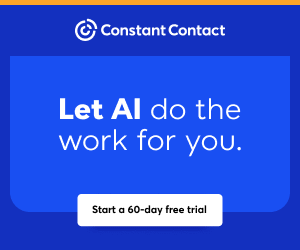You are viewing our site as a Broker, Switch Your View:
Agent | Broker Reset Filters to Default Back to List
Due to the ongoing situation with Covid-19, we are offering 3 months free on the agent monthly membership with coupon code: COVID-19A
UNLIMITED ACCESS
With an RE Technology membership you'll be able to view as many articles as you like, from any device that has a valid web browser.
Purchase AccountNOT INTERESTED?
RE Technology lets you freely read 5 pieces of content a Month. If you don't want to purchase an account then you'll be able to read new content again once next month rolls around. In the meantime feel free to continue looking around at what type of content we do publish, you'll be able sign up at any time if you later decide you want to be a member.
Browse the siteARE YOU ALREADY A MEMBER?
Sign into your accountTech Talk: iCloud Photo Sharing for Real Estate
December 28 2014
 Are you ready to hear about one of the greatest free tools you probably already have access to and didn't even realize it? If you have an iPhone or iPad, this post is for you!
Are you ready to hear about one of the greatest free tools you probably already have access to and didn't even realize it? If you have an iPhone or iPad, this post is for you!
iCloud photo sharing is a free way to share your images privately with your clients using the cloud. You can share in real time from anywhere you are, making it simple for you to send snaps without heading back to the office or composing yet another email.
Better still, the people you are sharing your photos with can like or comment on them, kind of like on Facebook, giving you instant feedback and the opportunity to answer any questions your clients may have in a snap.
Here's the skinny:
What is iCloud photo sharing?
iCloud photo sharing is a free way to share photos instantly and seamlessly with a select person or group of people using the cloud.
Why is it a good idea for real estate pros?
Setting up a shared photo stream with active buyer clients is a great way to share photos of new listings, home tours, detail photos and more while you're on the go. Simply snap a quick pic with your iPhone or iPad and add it to the shared stream with a caption or comment (like "check out this new listing" or "here's a closer look at the kitchen"). The only people who will be able to see your pictures are the people you invite.
Once a picture is added to your shared iCloud folder, an instant notification will pop up alerting any and all members that a new photo has been uploaded. Viewers can 'like' or comment on your photo.