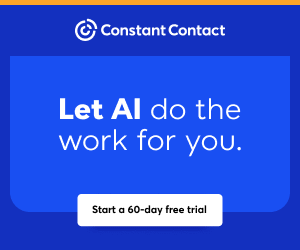Where to Get Professional-Looking Marketing Materials for Absolutely Nothing
RPR (Realtors Property Resource) has a bunch of free resources dedicated to helping you market yourself and prove your worth to clients and prospects.
RPR's Canva page features templates that are professionally-designed, easy to customize and free to use. Our in-house marketing whizzes have designed a series of templates that can help you communicate your skills, experience and market insights with ease. With RPR and Canva, you can create:
Social media shareables that contain hyper-local market metrics that position you as a local market expert.
Postcards that contain the same Market Trends data as part of your direct mail efforts.
Presentation slides for PowerPoint decks and Zoom meetings.
Custom pages allow RPR users to almost-instantly create pages that can be added to any RPR Report. Options include open house sign-up sheets, agent bio and business philosophy pages, client testimonials, and a series of buyer and seller checklists.
The RPR-Canva Q&A
We don't want to toot our own horn… but we did just set a 2024 record for how many REALTORS® registered for and attended our special RPR-Canva webinar.
Over 5,000 agents learned firsthand how to access the Canva templates in RPR and how to easily insert local Market Trends stats in the pre-designed layouts.
Of course, we received a bunch of questions! Here they are to help you get started creating gorgeous marketing materials using RPR and Canva together…
Q. Where do I find RPR's Canva templates?
RPR features its Canva templates on the RPR blog. Visit blog.narrpr.com/canva. Users can also access the Canva templates from the RPR website itself. Simply click "Learn" in the main navigation bar, and then scroll down to a button labeled, "Canva Templates."
Q. Where do I find the metrics to populate these Canva templates?
Search RPR for Residential Market Trends by following these steps: rpr.me/market-trends
Q. Is Canva really free to use?
Yes! Canva has a free version. All the templates provided by RPR can be used with the free version. Of course, you can update to Canva Pro, which offers additional features, templates and assets for a monthly or annual fee.
Q. Does Canva offer training?
They sure do. The Canva Learning Center offers a tutorial for beginners to get them started.
Q. How do I get started with a Canva account?
You can sign up easily at canva.com using your email, Google or Facebook account.
Q. Canva seems overwhelming. How do I find my way around?
Check out this video, it will explain everything and walk you through the process when editing Canva templates.
Q. I like the templates, but can I change them?
Absolutely! Templates are merely a starting point; colors, fonts, images and text can all be customized.
Design Functionality
Q. Can I use my own photos in Canva?
Yes! Upload your images in the "Uploads" section and then drag them into your design.
Q. Where can I find more images if I don't have my own?
Canva's "Photos" tab includes a library of free and paid stock images. In addition, here are two free image sites that you can use to search stock photography:
StockSnap.io - Offers a wide selection of high-quality real estate photos including both interiors and exteriors.
Life of Pix - Features a "buildings" category with plenty of residential and commercial options.
Q. How do I change the text styles and colors?
Select your text, then use the toolbar that appears to change fonts, sizes, colors and effects.
Q. What are "elements," and how do I use them?
Elements are graphics such as icons, shapes, photos or illustrations. Search Canva's "Elements" tab to add them to your designs.
Q. I finished my design in Canva. How do I save it as an image file?
Follow these steps:
Locate the "Share" button in the top right corner of your Canva workspace.
Click on "Download."
File Type: Select your desired image format (Popular choices are JPG, PNG or PDF).
Click the final "Download" button to save your image file.
Canva Pro Features
Q. What's the main advantage of going Pro?
Pro unlocks more templates, graphics, a Brand Kit for streamlined branding, one-click resizing and advanced collaboration features.
Q. How does the Brand Kit work?
Upload company logos, colors and fonts to the Brand Kit. Then, easily apply them across all your designs.
Q. Can I schedule social posts directly within Canva?
Yes, the Content Planner (Pro feature) lets you schedule posts for various platforms.
Tips and Trick
Q. Any tips for working faster in Canva?
Learn keyboard shortcuts! Canva has a helpful cheat sheet for them.
Q. What are the most-used keyboard shortcuts?
Here are some popular basic shortcuts:
Undo: Ctrl + Z (Windows) or Command + Z (Mac)
Redo: Ctrl + Y (Windows) or Command + Y (Mac)
Copy: Ctrl + C (Windows) or Command + C (Mac)
Paste: Ctrl + V (Windows) or Command + V (Mac)
Select All: Ctrl + A (Windows) or Command + A (Mac)
Zoom In: Ctrl/Command + "+"
Zoom Out: Ctrl/Command + "-"
To view the original article, visit the RPR blog.
MORE >
Accelerating New Construction Sales with Innovative Marketing Tools
Selling new construction offers numerous advantages that can greatly enhance a real estate professional's portfolio and make it an attractive niche within the ever-evolving world of real estate sales. The allure of pristine, untouched properties and the promise of modern amenities and design innovations often appeal to a broad spectrum of buyers.
In this dynamic and competitive market, staying ahead requires innovative strategies that not only captivate potential buyers with immersive and engaging experiences but also streamline the sales process. If you are already a part of this thriving industry or are considering entering it, three indispensable marketing tools can help you unlock the potential of new construction real estate: Architectural Renders, 360° Render Virtual Tours, and 3D Floor Plans. These tools are the keys to generating leads and ensuring swift, successful sales in a realm where visual appeal and clarity can make all the difference.
Find out how these tools can revolutionize your property marketing, leading to quicker deal closures and enhanced efficiency for real estate professionals.
Architectural Renders: Bringing Dreams to Life for Buyers
Architectural renders are visual representations of a property that help potential buyers see what a space will look like before it's built. These highly detailed and realistic images offer a glimpse into the future, allowing buyers to visualize themselves living in the property. Here's how architectural renders can accelerate property sales:
Increased Engagement: Renders generate excitement and interest among potential buyers by presenting the property in the best possible light. Buyers are motivated to inquire about properties that excite them and capture their imagination.
Reduced Ambiguity: Renders eliminate ambiguity and help buyers understand the property's layout, design, and potential. This reduces the likelihood of misunderstandings and disappointments.
Customization: Renders can be customized to showcase different design options or renovations, catering to various buyer preferences. This flexibility can attract a wider range of potential buyers.
Virtual Tours: Providing Buyers with an Immersive Experience
Virtual tours offer a convenient and immersive way for buyers to explore properties. You can tour unbuilt homes with 360° Render Virtual Tours. Use this cutting-edge tech to provide a comprehensive view of a property's interior, allowing potential buyers to navigate through it as if they were physically present. Here's how 360° Render Virtual Tours can speed up new construction property sales:
Immersive Experience: Capturing every aspect of the property's architecture and design, Render Virtual Tours allows buyers to move freely within a property from anywhere in the world. Buyers can "walk" through rooms, explore different angles, and zoom in on specific details, closely mirroring the physical experience of property exploration.
Enhanced Understanding: Buyers can gain a better understanding of the property's layout, flow, and overall feel through virtual tours, leading to more informed decisions.
Save Time and Qualify Leads: Real estate professionals can focus their efforts on serious buyers who have already taken a virtual tour, saving time and increasing the chances of closing deals.
3D Floor Plans: Delivering Dynamic Clarity and Precision
Floor plans provide a bird's-eye view of a property's layout, helping buyers envision the spatial arrangement. 3D Floor Plans take this essential marketing tool to the next level by adding intricate detail. Here are ways in which these cutting-edge plans can accelerate new construction sales:
Enhanced Visualization: 3D floor plans provide a detailed and immersive representation of a property. Vividly showcasing colors, textures, and materials, 3D floor plans help buyers gain a deeper understanding of the property's layout, flow, and spatial relationships — making it easier for buyers to envision themselves living in the space.
Increased Engagement and Transparency: 3D floor plans minimize the likelihood of misunderstandings or layout misinterpretations. Buyers can efficiently compare various properties and layouts, facilitating quicker decision-making. Furthermore, these plans enable buyers to readily evaluate if the home's arrangement suits their lifestyle.
Competitive Advantage: Incorporating 3D floor plans into your listings can give you a competitive edge in the real estate market. It demonstrates your commitment to delivering high-quality and informative listings, setting you apart from the competition and appealing to discerning buyers.
In the fast-paced world of real estate, staying ahead of the competition and meeting the evolving needs of buyers is essential. Incorporate these technologies into your marketing strategies and create compelling property listings that attract more buyers and close deals faster. Selling new construction? Get a free Renders quote today.
New customers at BoxBrownie.com can take advantage this free sign-up offer: Get 4 FREE photo edits now, no credit card required.
MORE >
AI Primer: What Every Real Estate Professional Needs to Know About Computer Vision
Real estate's digital landscape is rapidly evolving with two interconnected technologies creating transformative waves within the real estate industry: Computer Vision and Artificial Intelligence (AI).
These game-changing technologies are shifting paradigms, enabling real estate professionals to interpret and utilize data in ways previously unimaginable – revolutionizing real estate both today and in the future.
Computer vision and AI are not just creating a ripple, but are enabling a tsunami of change. As a real estate professional, the ability to understand and utilize these technologies could well be the difference between riding on top of the wave or being swept away by it.
What is computer vision?
Computer vision, a subset of AI, fundamentally changes how we interact with and interpret visual data. It's an AI technology that "teaches" machines to understand the visual world, similar to a human, by translating images into structured data points that can be analyzed and used.
Real estate is a visually driven industry. Decisions throughout all verticals of real estate are made by looking at listing photos, virtual tours, 3D models and videos. However, while it may only take a human a minute to review all the images of a listing, it quickly becomes unscalable for a single person to analyze all the images of every property in an entire market. Thus, computer vision's ability to extract valuable, actionable insights from these digital assets, at scale, represents a pivotal breakthrough in our industry.
Understanding the role of AI
AI, the broader technology under which computer vision falls, adds another layer of value. Its capacity for learning and adaptation means that these systems become more intelligent and effective with more use.
In real estate, this means predictive analytics that can forecast market trends, machine learning models that automate property valuations, natural language processing tools that generate compelling property descriptions and image tagging that unlock new data from the photos agents upload for their listings.
Today, both computer vision and AI are already significantly impacting the real estate industry. They're streamlining processes, providing more precise data, enhancing customer service, and even opening new avenues for marketing and sales. From speeding up the listing process with auto-populated property details to providing a more friendly experience to potential buyers through immersive search, computer vision and AI are reshaping the entire process for listing creation and promotion.
Examples of computer vision in real estate today
Auto-tagging for Fast, Comprehensive Listing Uploads: Computer vision is being used for image tagging, or the ability to extract details about a property from its listing photos. Everything from the basics, like the room depicted in each image, to the more advanced, like a property's features, mechanicals and architectural style, can be instantly analyzed. Restb.ai provides this technology to MLSs, automating the listing process by auto-populating standardized fields, tagging each photo and feature, writing individual photo captions and creating powerful property descriptions for agents to edit, select, and publish instantly.
Benefit: This new technology significantly reduces the time it takes to upload and create a new listing. Instead of having to scan hundreds of fields and checkboxes, agents can simply review and edit a pre-filled listing form. Most importantly, like all Restb.ai solutions, the agents remain in control of the final posting of all content before uploading. Additionally, our analysis has shown that AI helps agents add 30-50% more features to each property, creating a more robust, data-rich set of information for the MLS that improves future searches.
Automated Photo Compliance: Another solution that Restb.ai provides MLSs is photo compliance. It leverages computer vision to automatically scan images for MLS/association rules and regulations violations. While it is infeasible for humans to quickly and efficiently review the multitude of photos uploaded every day, AI can instantly detect people, branding, watermarks, artificial text, duplicate photos, and more.
Benefit: A built-in compliance feature significantly reduces the risk of fines or suspensions and saves compliance staff the time and effort it takes to review each image manually. With each potential violation being flagged immediately, it allows staff to only spend effort reviewing the less than 1% of images that may be problematic. Furthermore, it ensures a more consistent and timely enforcement of rules, which results in a cleaner and more compliant MLS dataset.
Automated Property Descriptions: Thanks to advances in Large Language Models (LLMs) and Natural Language Processing (NLP), AI can now generate unique, captivating, and SEO-optimized property descriptions. When combined with the unique data and visual insights computer vision can extract from photos, these descriptions become even more powerful. Moreover, the AI can also be trained to understand U.S. Fair Housing Laws and MLS rules and guidelines, such as word counts, to ensure that every AI-generated description is compliant.
Benefits: While many companies are popping up with new AI-powered solutions, MLSs powered by Restb.ai have an ongoing market and competitive advantage versus newer solutions. With a more than five-year head start, it is theoretically impossible for another computer vision firm to "catch up" to Restb.ai's advantage of being first to market years before their competitors. In addition, by remaining the cutting-edge solution, agents and consumers receive responsible AI, dramatically reducing liability risks.
Instant Property Matching through Visual Search: Restb.ai empowers MLSs to use computer vision to power image-based property searches based on visual similarities. Users can upload a photo of a feature they like – such as a white kitchen or an industrial living room– or select a favorite photo from another MLS listing. Available to MLSs via Restb.ai's MLS Match, agents and home buyers can now search for properties in an immersive and personalized way.
Benefit: Agents can recommend this new tool when working with clients who struggle to articulate what they want but know it when they see it. By using visual examples, you can help clients more easily communicate their preferences and can help them find their dream home more quickly.
The (near) future of computer vision
Looking to the future, the implications for computer vision reshaping everything from how buyers search for a home to how homes are renovated and re-designed are even more profound.
Imagine a world where a potential buyer uploads an image of their dream kitchen, and a computer vision-powered search engine provides a list of available properties with identical or similar kitchens within seconds. It could inform buyers of how frequently those homes are on the market, or, in the event there are no matches, it could provide a renovation plan and budget for other homes on the market. As a result, agents and consumers will see in real time what a new or newly remodeled home could look like – and cost – as they offer "what if" changes.
Alternatively, envision a system that continually analyzes the images of the thousands of properties in your market. At a hyper-local level, it could provide insights on the trends of properties being sold. Are white cabinets becoming more or less common? What is the impact on DOM if the listing photos were taken when the sky was overcast? For a particular property in a particular neighborhood, is it worth the extra $25k to renovate the bathroom before listing? These are all imminent realities that will change the way that homes are bought and sold.
For today's real estate professionals, the challenges – and opportunities – created by computer vision and AI remain in understanding, adapting, and harnessing the potential of these technology tools. Those that take advantage and embrace this opportunity, will benefit from a massive leap in productivity and will ultimately thrive in this new frontier.
Nathan Brannen is one of real estate's most experienced artificial intelligence veterans. He is the Chief Product Officer for Restb.ai, the leader in computer vision and AI for real estate. With over a decade of proven experience in AI, Nathan specializes in partnering with industry innovators to implement AI technology.
MORE >
How Alt Text Can Improve Real Estate SEO
Alt text, also known as "alternative text," is a brief description that can be added to an image on a webpage to describe its content.
By providing descriptive alt text with relevant keywords for your real estate website, you can improve your chances of appearing in image search results for your target audience. This means that potential customers looking for real estate properties in your area are more likely to find your images in their search results.
When search engines crawl a web page, they cannot "see" images the way humans can. Therefore, search engines rely on alt text to understand what the image is about and how it relates to the webpage's content.
Including relevant keywords in your alt text can help search engines understand the content of your images and improve your search engine rankings. For example, if you are showcasing a property for sale, including keywords such as "real estate," "property for sale," and the location of the property in the alt text can help search engines understand the context of the image.
Moreover, alt text plays a crucial role in image search results. Search engines use alt text to categorize and rank images in image search results.
By providing accurate and relevant alt text for the images on a webpage, search engines can better understand the context of the page and how it should be ranked in search results. This can lead to improved visibility and traffic to the webpage, ultimately contributing to the SEO of the site.
Tips for Writing SEO-Friendly Alt Text for Your Property Images
Be Accurate: Alt text should be descriptive and accurately reflect what is shown in the image. Use keywords related to the property, such as the location, type of property, and important features. Avoid using generic or vague descriptions like "image" or "photo."
Keep it concise: Alt text should be short and to the point. This not only makes it easier for users to read, but also helps search engines understand the context of the image more quickly.
Avoid keyword stuffing: While it's important to include relevant keywords in your alt text, avoid stuffing it with too many keywords. This can be seen as spammy and hurt your SEO efforts. Use keywords in a natural, contextual way.
Use hyphens or underscores: When writing alt text, separate words with hyphens or underscores instead of spaces. This makes it easier for search engines to read and understand the text.
Don't use duplicate alt text: Avoid using the same alt text for multiple images on your website. Each image should have its own unique alt text that accurately describes the content of the image.
To view the original article, visit the Realtyna blog.
MORE >
Friday Freebie: 42 Customizable Posts for Social Media
Ever wish social media had an easy button? So do we. Social media has long been an effective place to generate leads, advertise listings and open houses, and to connect with consumers in your area. But it's not always easy to come up with effective post ideas.
Enter this week's Friday Freebie. Today, we're highlighting a collection of 42 easy-to-edit social media graphics that will engage your community all year round.
42 Free Customizable Real Estate Posts for Social Media, courtesy of Zurple
Like we said, social media post ideas are not always easy to come up with. Sure, it's easy to think of posts to advertise your listings and open houses, but the last thing you want to do is share too many promotional items.
Instead, it's best to follow the 80/20 rule: 20% promotional and 80% educational, entertaining or useful to your audience. Paired with that rule is another: it's better to post visual items rather than simple text-based posts.
Fortunately, this Freebie is very visual. It offers 42 graphics that you can edit on Canva and post on Facebook, Instagram, Twitter, Pinterest, and beyond. Here's a sampling of the types of graphics available, with specific examples in parentheses:
Flowcharts for Decision Making (Are You Ready to Sell Your Home?)
Graphs and charts (What's the Best Season to List Your Home?)
Infographics (5 Questions to Ask Your Home Inspector)
How-tos (How to Buy a Home)
Lists (Top 10 Reasons for Purchasing a Home)
And more!
All of these posts are designed to offer engaging—not salesy—information to real estate consumers in your sphere. Use them to build trust and your reputation as a real estate expert.
Spice up your social media! Download 42 Free Customizable Real Estate Posts for Social Media now!
MORE >
Friday Freebie: 64 Graphic Templates for Promoting Your Listings on Social Media
What's eye-catching, easy to edit, and perfect for promoting your listings on social media?
Why, it's this week's Friday Freebie! We're highlighting a free collection of 64 digital listing flyers that you can use to attract the attention of potential buyers online. All 65 templates are completely editable and professionally designed to make your listings look good.
64 Real Estate Listing Flyer Templates for Social Media, courtesy of Zurple
No need to spend time designing graphics to promote your listings. This free collection of templates makes it easy to add photos of your listing, your contact info, property info (beds/bath, square footage/address/price), and — optionally — your headshot.
You can also easily edit the "For Sale" headline to "Just Listed," "Sold!" or "Open House" to promote your services to local real estate consumers. Use the graphics to:
Promote your listings to buyers on social media
Engage sellers with "Sold" social media posts
Create attractive ads or promoted posts
And more!
Download 64 Real Estate Listing Flyer Templates for Social Media now to make your listings stand out online!
MORE >
Friday Freebie: Virtual Listing Presentation Template
Does your listing presentation need a refresh? Whether you want to polish up your current presentation or create a brand new one, this week's Friday Freebie can help you do either in a snap.
Keep reading to find out how you can get a listing presentation template that's free to use and easy to edit on Canva.
Free Virtual Listing Presentation Template, courtesy of Zurple
Here's the truth: you'll win more listings with a more attractive presentation. To make that as simple as possible, Zurple is offering RE Technology readers a free digital listing presentation template.
The template is available on Canva, a free online graphics editor, which makes it a breeze to add, delete or rearrange pages, as well as customize the presentation with your own text and images.
Here's what Zurple's virtual listing presentation template includes:
Your mission/values/services
Recent market activity
Marketing plan
Home selling process
Pricing strategies
Preparing your home
Listing your home
Open house info
Closing costs explained
Agent info: contact info, sales volume, etc.
Ready to give your listing presentation a new look? Download your free copy of the 2022 Virtual Listing Presentation Template today!
MORE >
Real Estate Brand Ecosystem: Logos that Leave a Lasting Impression
Why is a real estate logo still important? Well, aside from representing your company's brand, today, real estate logos have more visibility than ever. In the past, logos might've appeared on your business card and maybe on some additional promotional material, but nothing more. Today, however, real estate websites, social media accounts, official email and other communication matters can not be imagined without the company logo. It gives your company credibility as well as ensures officiality.
What Is a Logo in Terms of Success?
What is a real estate logo if not the face of the company? Just thinking of Google, what is the first picture that pops up in your mind? Most probably, the colorful Google logo. It is the same for major companies around the world: Apple, Coca-Cola, Nike and many more.
What many guides on creating a real estate logo fail to mention is that a logo doesn't guarantee an instant success. Let's take, for example, Nike. It is one of the most famous logos, instantly recognizable. It stands out, creating a certain perception of the brand. But it wasn't always like that.
When the Nike Logo was created at first by a young designer, Carolyn Davidson, the company founders didn't find it appealing. But the products that Nike was creating and putting this logo on were of a great quality, and the marketing efforts of the company were successful, so after some time the company became widely recognizable. Therefore, the Nike logo became a symbol of success.
So, what can we take away from the Nike example? Your real estate logo will have success only if the services you offer, as well as the effort you put into your brand, are superb.
The Psychology of Symbols
The Nike example is just one of many successful logos, and often the success and the good service of the company backs up the logo and makes it recognizable. If we can apply the chicken or the egg question to our case, is it the company that draws attention to the logo or the reverse? In many cases, the answer is simple. The efforts of the company and the quality services they provide make the logo recognizable and fill it with meaning.
Only after that do logos become symbols more than just random lettering or shapes.
The Principle of Any Good Logo
Let's be honest. There is no recipe that guarantees the success of your logo design. But there are some principles that are tested by time. But first, let's discuss what kind of logos are out there.
Logomark
Logomarks are one of the most often used types of logos. Usually, they consist of abstract or geometric shapes. Take Apple, for example. It has rich symbolism behind its logo. An apple represents knowledge, but also a spark of innovation. The falling fruit was what led Isaac Newton to discover the gravity concept.
The real estate industry is full of logomarks. The abstract shape of a building is one of the most popular types of logos still to this day.
Logotype
A logotype focuses more on the company name. It involves more text than pictures. Perfect examples of the logotype are CocaCola, Google and Facebook.
If you want people to pay attention to the name of your company, logotype is a perfect choice.
Combination of Both
As the title suggests, there are logos that favor both text and geometric shapes—Pepsi, for example.
Logo Systems
The logo system is somewhat of a new concept. To understand the difference between the logo system and traditional logos, think static and dynamic.
When you think of traditional logos, you think of static images that are consistent.
Logo systems, on the other hand, can shift and change, adapting to different needs. Google doodles is one of the most famous logo systems.
Creating a logo system is expensive and time-consuming. So as experts suggest, this type of logo should be reserved for big companies.
Logo Design Trends
So, now that you're aware of the different types of logos, let's talk about what you should be looking for in logo design:
Minimalistic geometric design
Symmetry
Perspective drawing
Letters that stand out
Analogous color scheme
Once you decide to create a logo, you can talk with graphic designers and discuss those trends.
Once you get your logo designed, you want to place it everywhere and let it work to make a brand impression in your desired audience.
To view the original article, visit the Realtyna blog.
MORE >
How to Create Instagram Posts for Your Real Estate Business with Canva
Ready to start sharing engaging real estate content with your network, but not sure where to start? If you want to share neighborhood market stats, new listings, open houses and client testimonials, this article will get you going.
What is Canva?
Canva is a simple to use, online design and publishing tool. With it, you can easily create designs without having professional design skills. All you need is an understanding of your brand colors and fonts, along with a clear idea of what you want to share.
With a free account, you'll be able to use the templates shown in this article. But it will take a Canva pro account, or pay per download, to export the designs as graphics you can share on Instagram. If you're just kicking the tires, try signing up for the Canva Pro 30-day trial. That will allow you to have all of the features, free for a month.
Benefits of Canva Templates
With premade templates, you're not starting from scratch. You'll simply find designs that you like and then modify the overall look and feel as needed with your brand colors, fonts, and imagery.
Simple Tips to Edit Your Canva Design
Agents active on social media platforms such as Instagram often share market stats for their geographic farm area. So for this article, we're going to break down the how-to and provide a few specific templates to make the job easier.
Change Colors
Click Neighborhood Market Update to access one of our Canva Templates.
Select "Use Template."
If you have a Canva account, you'll be prompted to log in. If you do not have an account, you can create a free account using your email address.
Click to select the element that you want to edit. Then click on one of the color tiles that appears on the toolbar above the editor.
Then from the color editor panel, click the color that you want to apply. To choose a different color, click "New color" or the rainbow tile from the editor side panel to use the color picker.
Add or Change Image
With the template design open, look to the far left side panel.
Click the "Photos" tab. If it's not showing, click the "More" button to locate it.
Look for images by typing keywords into the search bar.
Once you've found or uploaded an image, add it to your design by simply clicking on it.
Any image you've added can be adjusted from the top toolbar. Make sure you've clicked on the image and then choose: Effects, Filter, Adjust, Crop or Flip.
Social Media Friendly Market Update with RPR and Canva
Now that you understand the basics of editing a Canva template, let's focus on customizing a Market Stats template using data from RPR.
First, click this link and then select "Use Template." The design shown below will open.
Next, we need to get the data from RPR to update our graphic. You'll need to visit RPR and search for the area you'll be covering. If the area is a neighborhood, try using the RPR Neighborhood search tool, or create a Market Activity report for any geographic area. For this example, I'll generate a Market Activity report for a neighborhood and we can use the data from there.
Within RPR, select "Research" from the main navigation and then choose "Map Search."(Note: If the map is open to the correct area, simply pan or zoom the map as needed to get centered on your area. If it's not, use the search bar to enter your area.)
From the top of the RPR map, select the "Show Geographies" pull-down.
Select "Intermediate Neighborhoods," and neighborhood outlines will display on the map wherever available.
Locate the neighborhood you'll be covering. In my case, it's called "Lake Forest neighborhood in Lake Oswego, OR."
Select the area, and it will turn an orange color, and a map balloon will display.
Click "Create Market Activity" report.
Once the Market Activity report has been generated, open it and navigate to page #2. We'll use the Median Estimated Home Value and 12-Month Price Change for this template.
Next, navigate back to Canva with the Market Update template open. Double click on the blue median estimated home value text. It will become highlighted. Now type the correct number from your Market Activity Report. In this case, it was $690K, so type that amount in.
Then repeat this for the "Change Over the Last 12 Months." In this case, that was 26.11%, so type that now.
See how easy that was? Now update the colors and image as needed using the directions from the start of the article.
Downloading Your New and Finalized Sharable Design
Once you've updated your colors, imagery, and market stats, it's time to export your design.
With the design open, tap the "Download" (or down arrow) icon at the top right corner of your screen.
A menu will open, then choose a file type for your download.
Wait for the export progress gradient to complete.
The design will immediately save to your computer or camera roll.
Download 6 Free Canva Templates for your Real Estate Business
We created a few real estate-themed Canva templates that are free for your use. You'll need to add your own colors and images, where appropriate, but these designs mean you'll spend less in design mode and more time sharing content in your feed.
RPR and Canva—a Match Made in Real Estate Marketing Heaven
Well, now you know the secret of how other agents create such beautiful, professional-looking images for their social channels. Combining Canva's low cost, easy-to-create image templates with RPR's data will make you look like the go-to neighborhood expert you are.
Next time you post on Facebook or Instagram, remember this how-to and take your post to the next level. Your social posts shine and they'll get plenty of eyeballs, too. Good luck!
To view the original article, visit the RPR blog.
MORE >
Best Images to Use for Your Real Estate Listings
One of the best things to do before you start marketing your property is ensuring you have great images. This can be really tough for homeowners and agents who are already overwhelmed with everything else that needs to happen when selling a home. With these simple tips, you can ensure your photos help generate interest and don't scare people away.
Declutter Before the First Photo Is Taken
Removing belongings is key to good photos. Removing furniture, simplifying the room and organizing what is left will help potential buyers better understand how they will use the space.
Understand the Photos You Need
All houses are different, but what a buyer wants to see is pretty consistent. Ensure you have a list of all the photos you want before you start. Examples include wide angle shots of the bedrooms, curb appeal shot, a few of the back yard, one of each bathroom, etc.
Stage the Home for the Perfect Picture
With staged homes typically getting 1-5% higher offers from buyers, it is important to stage certain areas of the home. In the case of your photos, stage certain areas for the perfect shot. A great example would be fresh fruit in the kitchen or a perfectly set outdoor table before a BBQ.
Try Some New Tricks of the Trade
Most professional photographers will have a tripod, a wide-angle lens and will be shooting from different angles giving it a more artistic feel. You should be trying that too!
Ask for Advice and Feedback
Much like anything else you are learning, you should be open to someone looking at work and giving you advice and asking for feedback. It is typically hard to put your work in front of another professional and ask for their honest feedback, but the payoff is worth it as it will only help you get better!
For more information, or to book a free marketing review with Amarki, feel free to book a time HERE. Or give Amarki a try and visit our website HERE.
About Amarki: Amarki was built by real estate experts for brokerages and agents based on years of industry experience and firsthand feedback. We developed a marketing tool accessible to anyone, no matter the experience or marketing budget. By providing an intuitive tool that works "for" the agent, Amarki is able to remove the complexity of marketing tasks making agents more active. Check us out HERE.
MORE >
[Best of 2020] 16 of the Best Real Estate Memes of All Time
We're continuing an annual tradition of counting down our top 10 articles of the year. The following article was originally published in September and is #2 in our countdown. See #3 here.
In the age of interactive technology and augmented reality, memes depend on only two things: A low-quality image and bold text!
And there we are, a moment of amusement with a touch of bitter reality.
Real estate agents and bloggers are no strangers to memes. There are so many facts (and often pet peeves) about the working life of an agent or a Realtor. To express them, only a meme can do justice.
Let's review some of the best real estate memes of all time—those that did real estate professionals some justice, one way or another:
MORE >
Friday Freebie: Dress Up Your Listings with this Virtual Staging Offer
As we round the corner towards Halloween, that means one thing--the season of overly decorated listings is upon us. But never fear, there's a way to make sure your listing photos remain high quality (and not frightening to buyers) throughout the holiday season.
That very timely strategy? Virtual staging and photo editing. Read on to learn how you can try it out at no cost in this week's Friday Freebie.
Free Virtual Staging Edit and 4 Bonus Listing Photo Edits, courtesy of BoxBrownie.com
Scary home decor isn't the only thing that can mess up your listing photos. As a real estate agent, we're sure you've seen it all—clutter, mess, poor lighting, ugly furnishings and beyond. Sometimes a seller just won't work with you to prepare their home for a photoshoot. Or maybe the home is empty and it needs a little "dressing up" to pique buyers' interest.
Whatever the case may be, virtual staging and photo editing can help you present the best possible version of your listing to the world. And BoxBrownie.com wants to help you do just that. That's why they're offering RE Technology readers a FREE virtual staging edit, plus four listing photo edits.
Here are just a few things these edits can help with:
Affordably stage both vacant and occupied listings
Help buyers envision different uses for a room—e.g., digitally transform a bedroom into a home office
Reduce clutter caused by the current occupant's belongings
Remove seasonal items like Christmas or Halloween decorations
Optimize your listing photos for color, composition, and more
Transform daylight shots into warm, attractive twilight shots
And more!
Want to try it for yourself? Claim your FREE virtual staging edit and bonus photo edits now!
MORE >
16 of the Best Real Estate Memes of All Time
In the age of interactive technology and augmented reality, memes depend on only two things: A low-quality image and bold text!
And there we are, a moment of amusement with a touch of bitter reality.
Real estate agents and bloggers are no strangers to memes. There are so many facts (and often pet peeves) about the working life of an agent or a Realtor. To express them, only a meme can do justice.
Let's review some of the best real estate memes of all time—those that did real estate professionals some justice, one way or another:
MORE >
How to Make a Flyer in Google Slides
If you're looking for ways to add value, reach a larger audience, attract more visitors to your website, or capture more leads, downloadable guides, flyers, and checklists may be the tool you're looking for. Here's how to make your own for free in Google Slides.
MORE >
10 Ways Virtual Staging Can Make You More Money
Real estate is an old school business, but adopting new technology is having a huge impact on savvy agents' bank accounts. Don't get stuck in the past. Here are just a few ways virtual staging technology can make you more money.
MORE >
Enhancing Photos and Virtual Staging: Know the Rules
Did you know that enhancing a listing photo could be a violation of your local MLS rules? It could be if you run afoul of your local MLS guidelines. There's another catch: the rules surrounding enhancing photos and using photos are unique to each MLS.
Knowing your local MLS guidelines about listing photos "dos and don'ts" is essential, especially if you are uploading images that use virtual staging technology.
MORE >
The Ethical Use of Photoshop in Real Estate Marketing
Marketing or Misleading?
The home buying process now starts online, which makes it critical to present your listing in the most appealing way possible. From creative word play in your property description to engaging imagery in your online tour, the intent should be to attract attention to the home, never to misguide offers.
But digital manipulation is ubiquitous in online marketing, and recent advances in photo editing technology have created challenges in defining what is presenting a property in a positive light—and what is outright misleading.
MORE >
How to Grab Text from an Image Using Google Keep
As many of you have read, I prepared a one-hour webinar titled "Digital Note-Taking Tips and Techniques" for a national education company, and plan on sharing parts of the webinar.
The great thing about building this presentation is that I am talking about FREE programs and apps. Too many times, an app or program gets you hooked with basic features and benefits, but then if you want the balance of the product, it costs you! Apple Notes and Google Keep are both free, plus Keep can be loaded on Apple devices. I think having both Notes and Keep available on all your Apple devices makes sense so you can use features you like from both.
My first share is a feature I love on Google Keep: "Grab Image Text." Oh, the uses are endless on this one. For example, say you are attending an event and they are displaying a slide show—simply take a picture of the slide. Need info from a document? Take a picture. See a poster about an upcoming event? Take a picture. I'm sure you get the picture (sorry, I couldn't resist)!
You can then use Google Keep to change the words on the image into text that you can use. Here is an example I did using my computer:
As you can see, it also pulled info from my keyboard.
Keep is available from the App Store and Google Play. I personally have Keep on all my Apple devices and use this feature and a few other features regularly (which I will be sharing).
More tips are coming, and I will be loading them both as a JPEG and PDF on my Facebook page. Please feel free to share, and if somebody wants to use in a newsletter or other publication, let me know. I would be happy to work with you!
Dick Betts is a national speaker, trainer and consultant. Learn more at www.DickBetts.com
More article in this series
Collaborating with Others Using Apple Notes and Google Keep
How to Set a Location Reminder in Google Keep
How to Overcome the Pain of Passwords
Want to Use Mobile Scanner Software? Be Very Careful!
Dictation, One of the Most Unused Feature in Notes and Keep!
Apple Users: Let's Set Up Notes to the Max!
MORE >
Cheat Sheet: Photo Editing Terms for Real Estate Agents
Professional photographers make a bunch of tweaks to your photos behind the scenes that have a huge impact. Here is a guide to talking the photography talk even if you can't walk the walk. Use the guide to communicate changes you may need or to criticize your colleague's inferior photos--up to you!
MORE >
Most Real Estate Agents Aren't Using the Right Photo File Type
As a real estate agent, you can easily school anyone on the hidden costs of investing in opportunity zones, no problem. But technical photography file terminology might not necessarily be your forte. Don't worry--we got you. Here, we define key photography vocabulary terms so you can market your property without losing your mind.
MORE >
10 Steps to Create a Custom Presentation in Google Slides
Meeting with new leads is exciting. Creating the materials you need to convert those leads... not so much. Even real estate agents are not exempt from the sometimes tedious task of creating presentations. But there's good news. Whether you need to create a listing presentation, first-time homebuyer seminar, or just a simple introduction to get things moving, there's technology to help you create professional presentations. Google Slides is one of these tools.
Google Slides is one of the free tools included with every free Gmail account. It makes creating, editing, and sharing your presentations with collaborators easy from any device. To learn more about the free tools offered by Google, check out our articles on Google Keep, Google My Maps, Google Allo, Google Drive, and Gmail.
For more information about using Google Slides, read on for step-by-step instructions to help you create and save a personalized theme that reflects your business and branding.
MORE >
25 Resources for Mastering Real Estate Photography, Video and Beyond
When it comes to their skillset, real estate agents are a bit like a Swiss Army knife. They need interpersonal intelligence, negotiation know-how, sales chops, and a whole lot of patience.
But when you started out in real estate, I bet nobody told you how important multimedia skills were to the job—and how many different types of media you'd need to be comfortable with. From taking property photos, to creating listing flyers, to shooting video, agents in today's DIY digital age are expected to be media whizzes.
Of course, there's only so much time in the day. To lessen your workload, we advocate automating where possible, and then filling in the gaps with a little do-it-yourself chutzpah.
To that end, we've combed through our library of educational content to find the best, most helpful articles on media of all sorts—everything from photography to graphic design to virtual tours and beyond. Consider it your crash course in multimedia skills for real estate.
MORE >
[Infographic] Millennials Journey to Homeownership
Millennials are a force to be reckoned with, and considering the vast buying power they bring to the table, you may be wondering how you can capitalize on this tech-savvy generation.
The good news is that 92 percent of millennials purchased their home with the help of a real estate agent—a greater proportion than the overall 88 percent of buyers who used a real estate agent—making it safe to say that real estate agents will retain an indispensable position in the industry. That said, knowing who the largest group of buyers for the last three years running are will help you shape your business to better meet the needs and expectations of this very important pool of buyers.
MORE >
6 Best Practices for Creating Knockout Real Estate Flyers
Suppose you just landed a great new listing that you think some of your contacts would love. Go beyond just sending a generic email with a link to the MLS property listing by sending a just listed e-flyer template to show off any new property that has come on the market. Here are six best practices for creating digital flyers that sell listings!
MORE >
How Visual Storytelling is Shaping Real Estate
Have you ever heard the phrase, “A picture is worth a thousand words?” This famous idiom is based on the idea that a complex idea can be conveyed with just a single still image – and marketers took note of this powerful idea. Visuals have long been a cornerstone to a successful marketing strategy, to the point where an estimated 84 percent of communications will be visual by 2018.
The Power of Visual Storytelling
Can you imagine trying to sell a home using only text? Difficult, right?
The challenge is that people form a first impression in a mere 50 milliseconds, so when they hear information, they’re likely to remember only 10 percent of that information three days later. However, if a relevant image is paired with that same information, people retained 65 percent of it three days later because of the unique story that was told.
MORE >
How Can You Use 'REmojis' to Connect with Your Clients and Leads?
As an agent, you'll perform dozens of tasks for your buyer and seller clients, and communicating every update can get a little stale:
If you text or email with the clients, a new set of "REmojis" could help you keep your communications fresh and exciting... while saving you from adding six exclamation points to each message.
As reported by Inman, agent Amy Dginguerian created REmojis as a way for real estate professionals to communicate and commiserate with clients, fellow REALTORS® and industry partners.
Whether you're breaking news of a bidding war, checking in with your managing broker, communicating with a seller on the verge of closing or sympathizing with an office mate, you'll find there's a REmoji for almost every situation that arises in the average day of a REALTOR:
MORE >
Real Estate Marketing Templates You Can Start Using Today!
Adding a "personal touch" in your marketing might just be the key to getting new leads. Using good, old-fashioned ink and paper forges personal connections and engages with potential clients in a unique, timeless way. We realize you won't be picking up your quill and parchment, but don't be tempted to neglect the printed medium entirely.
The right printed marketing materials speak of dedication, attention to detail and professional confidence. Here are some easy to customize templates for your convenience.
Strike Hard with a Postcard
A colorful, enticing postcard is like giving your business card an upgrade, offering more information in a more pleasant format. Hand someone one and you'll find it leaves a lasting impression, making it much easier for potential leads to put a face to your name.
Click on your preferred template, and you will be prompted to download the respective Power Point Presentation file. Each template file has a tutorial on how you can personalize it with your information and images, print... and presto!
Branded 1 – Click here to download template!
Branded 2 – Click here to download template!
Branded 3 – Click here to download template!
Branded 4 – Click here to download template!
MORE >
The Definitive Guide to Using Images on Your Website
We've looked before at where you can find images to use for your website, but what happens once you've chosen the images that you want to use? There are still some tricks that you can put into practice that will help your images appear the best they can on your website!
One of the trends that we've seen all over the web recently is the use of large imagery on websites. While this definitely does make a huge impact on people visiting your website, it can also cause your website to slow down if the images haven't been properly cropped, resized and optimized.
Cropping and Resizing Your Images
One of the biggest mistakes that people make (even those who have been working with websites for years!) is that they resize images directly in their site's web manager instead of resizing and cropping an image before it is even uploaded to the file manager.
Resizing an image means that you're changing the dimensions that the image is displayed at – usually so it's smaller than the original image. Doing this in your web manager doesn't actually make the file physically smaller – it just displays it smaller. What this means is that if you upload a 1MB file to your file manager, and only display it at 25% of its size, the user still downloads 1MB of data in order to view your image. In an environment when users expect everything on your website to load immediately, that extra time to download all of that data can quickly add up!
MORE >
How to Make Better Graphics for Social Media
We all know that eye-catching graphics are an important part of capturing the attention of today's digital audience. They might even be THE most important part!
But how do you know what makes an image work? Here are some pointers that will help you out:
Size
First things first, your image has to be easy to look at. That means it should be big enough to see and shouldn't be a pixelated mess. You can't take a small image and blow it up to a large size; it just won't look good.
At the very least, we recommend you use an image at least 400 pixels wide. That should work for a lot of things. If you want to get specific, the optimal image sizes that different social media channels use for posts, profile photos and more change often. This list of always up-to-date social media image sizes will help you out.
License
You want to make absolutely sure you're not violating anyone's copyright when you're using an image. No picture is worth dealing with a potential lawsuit! Err on the side of caution by taking your own photos, doing your own graphic design, paying for images from a service like Shutterstock or using one of these free photo resources.
MORE >
Our 7 Favorite Infographics from 2012
While we strive to bring you great educational articles, sometimes there's nothing like a little visual learning. To that end, we've rounded up our favorite infographics of the past year, on everything ranging from REALTOR® spending and expenses to social media cheat sheets. And since a picture is worth a thousand words, we've included a partial glimpse of each infographic in lieu of a text description.
Enjoy!
1. The Price is Right!
2. Perfecting the art of a well-crafted email
MORE >
3 Tricks for Wooing Window Shoppers
Does your brokerage post your active listings on the window of your office to catch the attention of passers-by? Are they just printouts directly from the MLS? If so, you're missing an opportunity. Here's how to maximize your brokerage window "real estate."
1) Post flyers with marketing edge, not MLS printouts.
Your MLS system is an invaluable source of data, resources, and much more. However, when you print out the property details of an active listing directly from the MLS, you won't be getting a slick marketing tool. True, your data will be accurate, but the presentation will probably leave much to be desired.
Greg Robertson of Cloud CMA suggests an alternative: print out flyers instead of property details from the MLS. "Many tools used to create flyers are pulling MLS data directly, so you're still maintaining the accuracy without sacrificing visual appeal," Mr. Robertson explains. "If someone is passing by your window quickly, you have only a moment to capture their attention. You're much more likely to do this if you're using a sales-oriented flyer rather than an information-oriented document from the MLS."
A robust CMA isn't the only tool to explore for flyers. You may also find that your single property website provider (i.e. ePropertySites), CRM, or online marketing solution (i.e. REALTOR.com, Market Leader, Homes Connect) also gives you the ability to create flyers for your listings.
MORE >