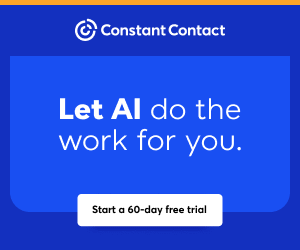You are viewing our site as an Agent, Switch Your View:
Agent | Broker Reset Filters to Default Back to List
Due to the ongoing situation with Covid-19, we are offering 3 months free on the agent monthly membership with coupon code: COVID-19A
UNLIMITED ACCESS
With an RE Technology membership you'll be able to view as many articles as you like, from any device that has a valid web browser.
Purchase AccountNOT INTERESTED?
RE Technology lets you freely read 5 pieces of content a Month. If you don't want to purchase an account then you'll be able to read new content again once next month rolls around. In the meantime feel free to continue looking around at what type of content we do publish, you'll be able sign up at any time if you later decide you want to be a member.
Browse the siteARE YOU ALREADY A MEMBER?
Sign into your account7 Google Chrome Extensions for Real Estate Agents
March 02 2016
Want to get more out of your online experience? Put your web browser to work for you! Google's Chrome browser offers thousands of extensions that you can install to boost your productivity. Like apps for your mobile phone, these add-ons range from social media sharing buttons to extensions that block online distractions so that you can better focus on important tasks.
Ready to give your productivity a boost? These seven Chrome extensions can help turn you into a web power user!
1. Write Space
This extension lets you write and edit text right from your browser. Write Space's design is simple and clean, a lack of clutter that makes it easier to focus on writing rather than outside distractions. (The app's creators suggest turning your browser to full-screen mode to reduce distractions even further!)
Our favorite feature of Write Space is how it automatically saves everything as you type, so you never have to worry about accidentally losing your work. It's convenient, too. Rather than booting up Word or another program to write down notes, just open this extension in a new browser tab and start typing!
Have you ever needed to take a screenshot of an entire webpage or document--including the parts that you'd have to scroll down to see? Awesome Screenshot to the rescue! This extension lets you easily capture all kinds of screenshots, from the whole page to a small selection. The best part about Awesome Screenshot is that it lets you annotate any of your screenshots with text, shapes, highlights, and more.