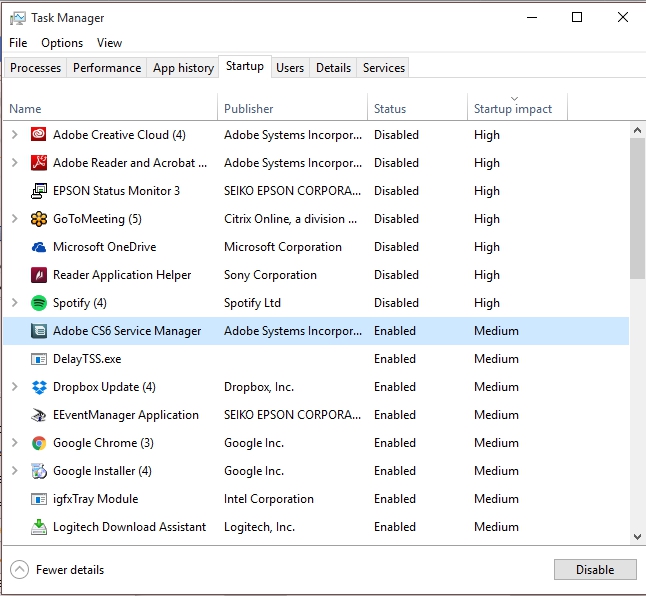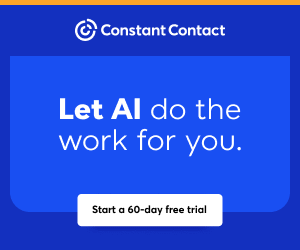You are viewing our site as a Broker, Switch Your View:
Agent | Broker Reset Filters to Default Back to List
Due to the ongoing situation with Covid-19, we are offering 3 months free on the agent monthly membership with coupon code: COVID-19A
UNLIMITED ACCESS
With an RE Technology membership you'll be able to view as many articles as you like, from any device that has a valid web browser.
Purchase AccountNOT INTERESTED?
RE Technology lets you freely read 5 pieces of content a Month. If you don't want to purchase an account then you'll be able to read new content again once next month rolls around. In the meantime feel free to continue looking around at what type of content we do publish, you'll be able sign up at any time if you later decide you want to be a member.
Browse the siteARE YOU ALREADY A MEMBER?
Sign into your accountThe Quick Way to Boost Your Computer's Start-up Time
November 13 2015
 Does it take too long for your computer to start up in the morning? For a quick fix to slow boot times, try disabling the number of programs that automatically run at start-up.
Does it take too long for your computer to start up in the morning? For a quick fix to slow boot times, try disabling the number of programs that automatically run at start-up.
When you install a new program on your computer, it's increasingly common for that program to set itself up to start running on boot up. This is because most program updates are now installed via the Internet, rather than from a disc, and their default is to check for new updates when your computer is booted up or restarted.
When a few dozen or more programs are all checking for updates at the same time in the morning, it's no wonder that things get a little slow. Rather than keeping your desktop or laptop turned on perpetually to avoid a slow restart, just disable programs from running at start-up. Here's how.
Windows 8 and 10
The latest two versions of Windows make this really easy. All you need to do is access the Task Manager, which you can do in one of two ways:
- Right-click on the Taskbar and select Task Manager from the menu that pops up.
- Use the keyboard shortcut CTRL+SHIFT+ESC
Once Task Manager is opened, navigate to the Startup tab. From here, simply click on the name of a program and hit the Disable button to prevent it from running at startup. To make the biggest difference in boot-up time, focus on disabling the programs with a Startup impact of High or Medium.