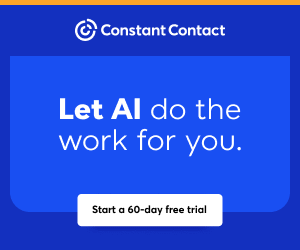You are viewing our site as a Broker, Switch Your View:
Agent | Broker Reset Filters to Default Back to List
Due to the ongoing situation with Covid-19, we are offering 3 months free on the agent monthly membership with coupon code: COVID-19A
UNLIMITED ACCESS
With an RE Technology membership you'll be able to view as many articles as you like, from any device that has a valid web browser.
Purchase AccountNOT INTERESTED?
RE Technology lets you freely read 5 pieces of content a Month. If you don't want to purchase an account then you'll be able to read new content again once next month rolls around. In the meantime feel free to continue looking around at what type of content we do publish, you'll be able sign up at any time if you later decide you want to be a member.
Browse the siteARE YOU ALREADY A MEMBER?
Sign into your accountReal Estate App Offers Answers to 12 Common Consumer Questions
April 06 2017

Providing immediate answers to client concerns and questions, while in the car or at the curb, will turn the tide in any agent's favor. And there's an app for that.
Here are the top 12 reported ways that agents use the RPR app to educate buyers. Download the app on your smartphone today and be prepared to respond to your client's questions tomorrow.
1. "How is the market doing?"
What Realtor hasn't heard this question while with buyers or in the checkout line at the grocery store? Give them the facts by swiping to the left from your app's home screen. Local Market Conditions will display estimated home values, sale prices, changes in market, and days in RPR. Then ask for their email address and offer to send a Market Activity Report, right then and there.
2. "What other homes are for sale in this area?"
Show your client every listing in the area whether by list or map view—within seconds. The app's home screen displays counts for new listings, for sale, recently sold, distressed and for lease properties within a half mile radius by default. Pressing For Sale opens the map that showcases active properties (marked in blue) within a predetermined search zone. Here, press any icon to reveal the property's characteristics (including photos), draw your own map boundaries, or sort your results by up to a dozen unique characteristics. Filter is a good option for narrowing your search by on and off-market properties and listing status.
- Pro Tip: Want to increase your default search area? Press the gear icon at the top left of your home screen, choose User Settings, and use the sliding scale to set your geographic search zone.