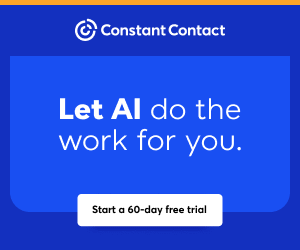You are viewing our site as an Agent, Switch Your View:
Agent | Broker Reset Filters to Default Back to List
Due to the ongoing situation with Covid-19, we are offering 3 months free on the agent monthly membership with coupon code: COVID-19A
UNLIMITED ACCESS
With an RE Technology membership you'll be able to view as many articles as you like, from any device that has a valid web browser.
Purchase AccountNOT INTERESTED?
RE Technology lets you freely read 5 pieces of content a Month. If you don't want to purchase an account then you'll be able to read new content again once next month rolls around. In the meantime feel free to continue looking around at what type of content we do publish, you'll be able sign up at any time if you later decide you want to be a member.
Browse the siteARE YOU ALREADY A MEMBER?
Sign into your accountVisual Hierarchy and Your Website
May 27 2014
 Your website is a tool to communicate with your users. Sometimes, however, we have so much that we want to communicate that the message gets lost along the way. The best way to make sure we are able to communicate our message clearly is by using visual hierarchy in our website.
Your website is a tool to communicate with your users. Sometimes, however, we have so much that we want to communicate that the message gets lost along the way. The best way to make sure we are able to communicate our message clearly is by using visual hierarchy in our website.
Visual hierarchy – how you organize and visually prioritize elements on each web page – helps with comprehension and guides users through the story that you want to tell. It shows users what they should look at first, as well as helping them determine if your page has the information they are looking for, and where that information is located. Because of this, when creating or updating your website, visual hierarchy is one of the most important things that you should consider for each page.
For myself, I find that an easy way to determine the visual hierarchy of a web page is by going through the following steps:
- Collect all the content that is going to be on a page (I'm talking everything – all of the text, the images, the calls to action)
- Decide what is most important and relevant for the site's users, then what is next most important, and next, etc. (i.e., a heading is important because the user needs to know what this page is about)
- Decide if the users should do something and what that something is (ie – a call to action is important if you want the user to contact you about information on the page)