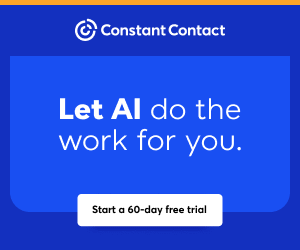You are viewing our site as a Broker, Switch Your View:
Agent | Broker Reset Filters to Default Back to List
Due to the ongoing situation with Covid-19, we are offering 3 months free on the agent monthly membership with coupon code: COVID-19A
UNLIMITED ACCESS
With an RE Technology membership you'll be able to view as many articles as you like, from any device that has a valid web browser.
Purchase AccountNOT INTERESTED?
RE Technology lets you freely read 5 pieces of content a Month. If you don't want to purchase an account then you'll be able to read new content again once next month rolls around. In the meantime feel free to continue looking around at what type of content we do publish, you'll be able sign up at any time if you later decide you want to be a member.
Browse the siteARE YOU ALREADY A MEMBER?
Sign into your accountWhat’s Your Rating? A "How To" for Real Estate Marketing
December 02 2014
 There's a pretty handy feature on Facebook that all real estate professionals should utilize. It's called ratings.
There's a pretty handy feature on Facebook that all real estate professionals should utilize. It's called ratings.
You ever visit a Facebook page for your favorite local business and notice they have a few stars to the left? That's from their customers. That rating can influence a lot when a person sees it. One, it shows that you are legitimate. You aren't trying to fool anyone, you really do what you say you're going to do. Two, when someone is deciding between two companies and one happens to have ratings that are pretty good, they are more likely to go with one that has a little backing behind it.
Social networks can be a great marketing tool. When you know how to use the features, you can do a lot to market yourself. As a real estate marketing tool, Facebook allows you to post pictures, keep in contact with those following you, and create customized ads that can promote your page even more. If you are wanting to take your page to the next level, you will want to incorporate reviews.
Here is our "how to" guide for reviews:
1. Ratings only happen on a "page." To create a page, you must first have a Facebook account. It's easy and free to create your own Facebook account – sign up here.
2. After you are logged into your account, go to the options either on the left or right hand side and click "create a page."